Southeast Youth Program – Summer 2011 – Programming
FAB LAB San Diego, in Partnership with UCSD Extension present Southeast SD Youth Program FREE UCSD Extension accredited Pre-College courses at South Metro Career Center. These are free classes for Southeast San Diego students and the only requirement is that they are genuinely motivated to learn. Classes are beginner-friendly, but are also open to students with some experience/intermediate knowledge. We are targeting youth aged 16-21 to act as a bridge into technical careers/college, training them from the ground up in electronics with a hands-on project methodology.
This program has been made possible by the support of the Gary and Mary West Foundation.
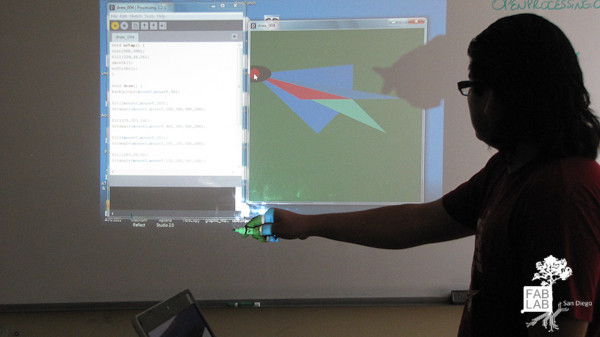
“Computing is not about computers any more, it’s about living”
Nicholas Negroponte
In this course students learn the fundamentals of computer programming within a visual context, including how to design interactive work while developing strong conceptual and analytical thinking skills required for creating programs. With the basic understanding of programming offered in this course, students will be able to explore programming in other languages such as Java quite easily. The concepts and skills taught in this course will set a foundation for future learning in fields such as the Media Arts, Interaction Design, Game Design, Web Development, and Data Visualization.
Module 1 . What is programming? . Drawing Basic Primitives with Processing
Students learn the fundamentals of programming and jump start using processing to draw basic shapes, the process begin with sketches in graph paper and then ‘translate’ the drawings into code using functions and parameters.
Take a look at some of the work created by the students in their first approach to drawing basic shapes with code.
Student Work made with Processing.
[slideshow id=51 w=600]
Module 2 . Color . Static vs Continuous Structure . Mouse Input
Students are introduced to continuously running programs to create animations or use the mouse and keyboard for input. Working with color and basic mouse interaction, all students show their projects and shared their creative process using the interactive whiteboard for their presentations.
[nggallery id=53]
Module 3 . Loading images . Exporting sketches . Portfolio Development
Students learn how to import raster images in processing, work with new functions to load images as background and as part of their sketches. They learn how to export their work and create a portfolio page with their sketches to the online classroom page at openprocessing.org.
[slideshow id=54 w=600]
Related Links:
processing.org
Visit the student work in our classroom at openprocessing.org