Creative Computing 1A: Using Processing and Arduino to create an Interactive Interface
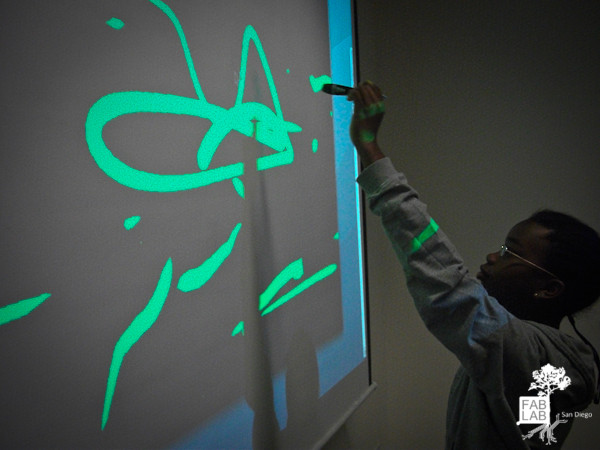
Creative Computing 2 is a continuation of Creative Computing 1. It builds on the programming knowledge acquired in 1 for students to create an installation that is able to respond to complex sets of input conditions, perform algorithmic and procedural processing and generate real time output. With a hands-on approach, students will learn how to combine hardware and software in a collaborative project. They will create their own drawing and animation software and learn intermediate programming and electronics skills at the same time. This course is developed around two tools: Processing, a programming language for visual thinkers, and Arduino, a hardware platform for working with electronics. Students will learn how to use these tools together by building an interactive installation. Students will learn technical skills in programming and serial communication. They will gain a deeper understanding of how collaboration can enrich information in devices and enhance creativity in people. Assigned projects will explore sensors, interfaces, graphics and electronics.
 The learning outcomes associated with this class have been WASC-accredited by UCSD Extension College Exploration.
The learning outcomes associated with this class have been WASC-accredited by UCSD Extension College Exploration.
What is an interactive installation?
[tab name=”Course Goals/Learning Objectives”]
This is a hands-on learning course. As such, coursework is centered around a series of projects that build to a larger final project.
• Project A: Visualization graphics
• Project B: Build a sensor
• Project C: Link Processing and Arduino
• Project D: Collaborative group project
For each project you will be expected to turn in a short video demonstration showing the various parts of the project explaining how they work. We will learn how to make this as a part of the class. As time permits, we will review completed projects as a class.
Students will have a profile page at https://www.fablabsd.org, where daily and weekly blogging sessions are posted. Class work will be showcased on each student’s profile page and also at http://www.openprocessing.org.
[/tab]
[tab name=”Videos”]
[/tab]
[tab name=”Links”]
processing.org
Arduino
Fab Tag
[/tab]
[end_tabset]